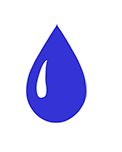- Monitoring: Timetable Help - To see the ‘Timetable,’ start by clicking on the yellow ‘Monitoring’ tab at the bottom of the screen and selecting the...
- Monitoring: Dashboard Help - To add a ‘Dashboard,’ start by clicking on the yellow ‘Monitoring’ tab at the bottom of the screen and selecting the...
- Monitoring: Allocate Devices Help - To ‘Allocate Devices,’ start by clicking on the yellow ‘Monitoring’ tab at the bottom of the screen and selecting the ‘Allocate...
- Monitoring: Device Help - To see or add a ‘Device,’ start by clicking the yellow ‘Monitoring’ tab at the bottom of the screen and selecting...
- Monitoring: Virtual Irrigation Schedule Help - To add a ‘Virtual Irrigation Schedule,’ start by clicking on the yellow ‘Monitoring’ tab at the bottom of the screen and...
- Monitoring: Weather Help - To see/add to a weather dashboard, start by clicking on the yellow ‘Monitoring’ tab at the bottom of the screen and...
- Monitoring: Select View Help - To ‘Select View,’ start by clicking on the yellow ‘Monitoring’ tab at the bottom of the screen and click on the...
- Monitoring: Charts Help - To add ‘Charts,’ start by clicking on the yellow ‘Monitoring’ tab at the bottom of the screen and selecting the ‘Charts’...